PCH
pod中饭pch尽量不要使用,每次pod install会重置,事实上其他开源三方库也都不怎么用pch。
可以将需要导入的第三方头文件单独放到一个.h文件中,然后在pod库中的导入这个.h文件。
- 注意,需要将该.h 设置私有,尤其是当pod库中含有OC和Swift混编时,该操作极其重要,私有该.h文件示例:
1
s.private_header_files = 'MixSDK/Classes/MSHelperHeader.h'
否则,你可能遇到比如Include of non-modular header inside framework module 的错误,该错误就是你在头文件中引用了其他库的头文件,这是不推荐的,建议放到.m中去导入。
此处使用PROJECT >Buld Setting 中设置 Allow Non-modular Includes In Framework Modules 为YES是无济于事的。
可以将使用的第三方头文件在使用的.m文件中导入,但是显得极其臃肿,甚至需要为pod库中的每一个.m都导入这些第三方库的.h文件,可以想象以下,这是什么样的感受。
当然,也可以在YourPodName-umbrella.h(跟桥接文件类似)中将单独引用其他第三方库的.h文件删除,这一步也不推荐,不仅会有警告<module-includes>:1:1: Umbrella header for module 'YourPodName' does not include xxxx,还会在执行pod install后会重置,慎用。
设置私有后执行下pod install可以看到xxx–umbrella.h中已经没有专门导入第三方库的.h文件了。
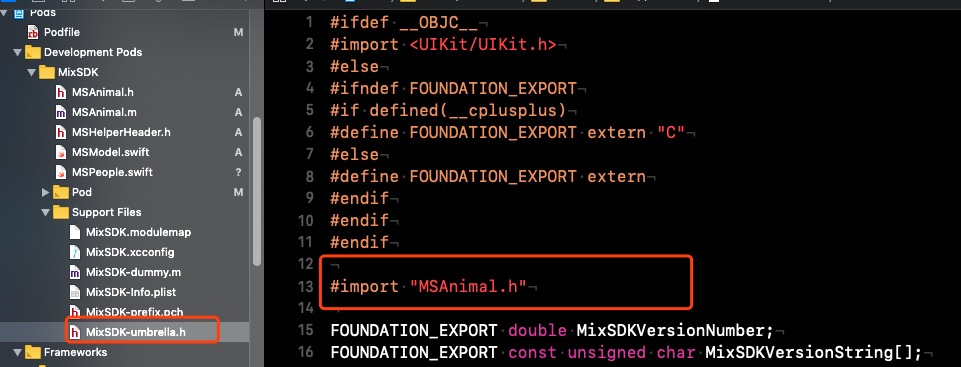
OC与Swift混编
在pod库中,OC引用swift文件时,需要导入:
1
#import <MixSDK/MixSDK-Swift.h>
主工程中的OC文件引用swift文件时使用#import "YourTargetName-Swift.h"来引用,在XCode 10.2.1,Swift 5.0中使用@import YourPodName;,例如:
1
#import "MixSDK_Example-Swift.h"
Xcode 10.2.1,swift 5.0使用:
1
@import MixSDK;
而swift引用OC文件时,不需要使用桥接文件,pod会自动生成YourPodName-umbrella.h直接使用即可,例如:
1
2
3
4
5
6
7
import UIKit
open class MSModel: NSObject {
@objc open class func show() {
MSAnimal.show();
}
}
如果在pod库中使用了Swift,那么在主工程中一定要新建一个Swift文件,空白的也可以。否则编译器会报错:
1
2
3
4
5
6
7
8
9
10
11
12
13
14
ld: warning: Could not find auto-linked library 'swiftCoreGraphics'
ld: warning: Could not find auto-linked library 'swiftFoundation'
ld: warning: Could not find auto-linked library 'swiftMetal'
ld: warning: Could not find auto-linked library 'swiftDarwin'
ld: warning: Could not find auto-linked library 'swiftUIKit'
ld: warning: Could not find auto-linked library 'swiftObjectiveC'
ld: warning: Could not find auto-linked library 'swiftCoreFoundation'
ld: warning: Could not find auto-linked library 'swiftDispatch'
ld: warning: Could not find auto-linked library 'swiftCoreImage'
ld: warning: Could not find auto-linked library 'swiftQuartzCore'
ld: warning: Could not find auto-linked library 'swiftCore'
ld: warning: Could not find auto-linked library 'swiftSwiftOnoneSupport'
ld: symbol(s) not found for architecture arm64
clang: error: linker command failed with exit code 1 (use -v to see invocation)
指定Swift版本
当pod库中含有Swift中需要在Podspec文件中指定Swift版本,如下:
1
2
#s.swift_version = '4.2'
s.swift_version = '5.0'
配置忽略文件
使用pod lib create YourPodName命令生成的pod库,会自动生成.gitignore文件,默认包含如下内容:
1
2
3
4
5
6
7
8
9
10
11
12
13
14
15
16
17
18
19
20
21
22
23
24
25
26
27
28
29
30
31
32
33
34
35
36
37
# OS X
.DS_Store
# Xcode
build/
*.pbxuser
!default.pbxuser
*.mode1v3
!default.mode1v3
*.mode2v3
!default.mode2v3
*.perspectivev3
!default.perspectivev3
xcuserdata/
profile
*.xccheckout
*.moved-aside
DerivedData
*.hmap
*.ipa
# Bundler
.bundle
# Add this line if you want to avoid checking in source code from Carthage dependencies.
# Carthage/Checkouts
Carthage/Build
# We recommend against adding the Pods directory to your .gitignore. However
# you should judge for yourself, the pros and cons are mentioned at:
# https://guides.cocoapods.org/using/using-cocoapods.html#should-i-ignore-the-pods-directory-in-source-control
#
# Note: if you ignore the Pods directory, make sure to uncomment
# `pod install` in .travis.yml
#
# Pods/
注意查看上边忽略的文件是否有和本地pod库中冲突的,然后将其删除或注释,笔者就遇到某一个组件中包含Profile文件夹,其与上边的profile同名(注意,不区分大小写),导致的错误:
1
- ERROR | [YourPodName/Profile/xxxx, and more...] file patterns: The `source_files` pattern did not match any file.
这是在提交代码至git仓库时Profile下的所有文件都被忽略了,造成pod repo push时远程验证(验证时会从git仓库去取,如果不存在就会报如上错误)Podspec文件失败造成的。